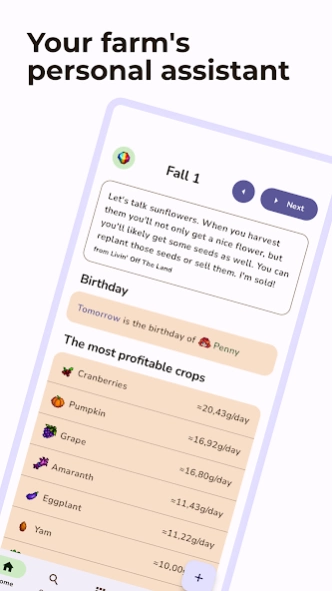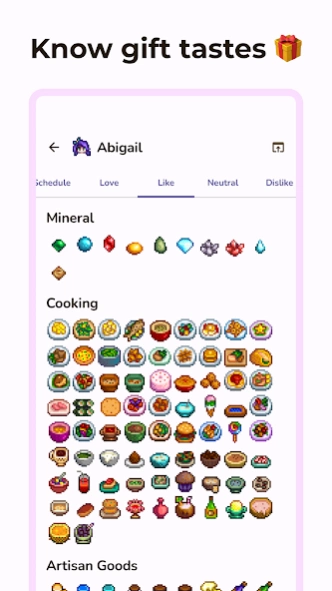Assistant for Stardew Valley 2.5.2
Paid Version
Publisher Description
Assistant for Stardew Valley - Simplify your Stardew Valley routine
Unofficial Assistant for Stardew Valley helps you optimize your farming experience. With this app, you can:
• Browse the game encyclopedia: View information about crops, fish, items, and characters. Our app's built-in Stardew Valley wiki has all the information you need in one convenient place.
• Track NPC schedules: Plan your interactions with NPCs and view their availability on specific days.
• Manage tasks: Set repeat patterns for tasks and track their completion to help you stay on top of your farm work.
• View NPC gift preferences: Make gift-giving easier and build stronger relationships with NPCs by viewing their favorite and disliked items.
• Monitor in-game events: Keep track of festivals, birthdays, and other important in-game events.
• Track Community Center bundles: Keep track of the items needed to complete each bundle and view the rewards for completion.
Get the most out of your farm with the help of this Stardew Valley guide.
Please note that this is a pre-release software. The app is an independent tool developed to enhance players' experience. It is not affiliated with ConcernedApe.
About Assistant for Stardew Valley
Assistant for Stardew Valley is a paid app for Android published in the System Maintenance list of apps, part of System Utilities.
The company that develops Assistant for Stardew Valley is ithersta. The latest version released by its developer is 2.5.2.
To install Assistant for Stardew Valley on your Android device, just click the green Continue To App button above to start the installation process. The app is listed on our website since 2024-04-11 and was downloaded 164 times. We have already checked if the download link is safe, however for your own protection we recommend that you scan the downloaded app with your antivirus. Your antivirus may detect the Assistant for Stardew Valley as malware as malware if the download link to com.ithersta.assistantforsv.android is broken.
How to install Assistant for Stardew Valley on your Android device:
- Click on the Continue To App button on our website. This will redirect you to Google Play.
- Once the Assistant for Stardew Valley is shown in the Google Play listing of your Android device, you can start its download and installation. Tap on the Install button located below the search bar and to the right of the app icon.
- A pop-up window with the permissions required by Assistant for Stardew Valley will be shown. Click on Accept to continue the process.
- Assistant for Stardew Valley will be downloaded onto your device, displaying a progress. Once the download completes, the installation will start and you'll get a notification after the installation is finished.